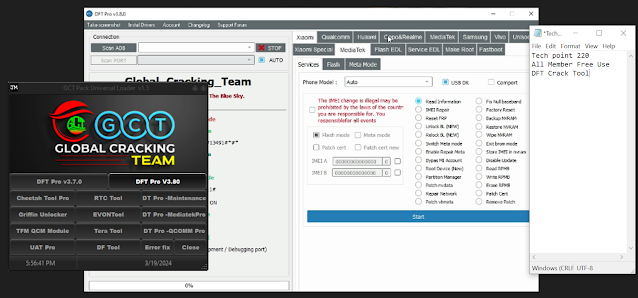Today, we will tell you about a new update tool called "X-Soft Tool V2.1." This tool has been developed by Renas Khalil. I would like to tell you that this is the third update of this tool that has been released. This tool is free; you do not have to pay any money. But to activate the tool, I will give you a link to activate it for free.
Now you do not have to do any activation in this new update. This is completely free, just by double-clicking this tool can be easily run. You will not be asked to sign in and sign up in this tool. If you have any problem then you must tell us by commenting
MTK
Add MTK Tab
Reset FRP via Flash Mode
Factory Reset via Flash Mode
Format Addresses via Flash Mode
Supported Chips
-MT6572
-MT6580
-MT6592
-MT6735M
-MT6737M
-MT6737T
-MT6739
-MT6750
-MT6753
-MT6755
-MT6795
Supported Models
Acer
Iconia [B1-720]
Liquid Z3 [Z130]
Liquid Z5 [Z150]
Liquid [Z530]
Liquid [Z530S]
Liquid [Z630]
Liquid [Z630S]
Liquid Z6 Plus
Liquid X1
Alcatel
One-Touch Idol Mini
One-Touch Idol Mini Dual
One-Touch Pop C2
One-Touch Pop C3
One-Touch Pop C5
One-Touch Pop D3
One-Touch Idol X+
OneTouch Flash
OneTouch Hero 2
Shine Lite
Asus
ZenFone 3 Max X008 [ZC520TL]
ZenFone 3 Max X008D [ZC520TL]
ZenFone 3 Max X008DA [ZC520TL]
ZenFone 3 Max X008DC [ZC520TL]
ZenFone 3s Max X00GD [ZC521TL]
ZenFone 4 Max Plus X015D [ZC550TL]
ZenFone 4 Max Plus M1 X018D [ZB570TL]
ZenFone Go Mini Z00SD [ZC451TG]
ZenFone Go Z00VD [ZC500TG]
Live Z00YD [G500TG]
HTC
HTC Desire 816G
HTC Desire 616W
HTC Desire 620G
HTC Desire 820G PLUS
HTC Desire 626G+
HTC desire 628H
HTC Desire 628
HTC Desire 728 dual sim
HTC One A9s
HTC One M9 Prime Camera
HTC One M9+
HTC One M9+ Supreme Camera
HTC One ME
HTC One E9
HTC One E9+
HTC One S9
HTC One X9
Meizu
Meizu m2
Meizu m3
Meizu m3s
Meizu m3s mini
Meizu m6t
Meizu m2 note
Meizu m3 note
Meizu m5 note
Meizu m3 Max
Meizu U10
Meizu U20
Meizu E
Meizu m1 metal
Meizu MX5
Meizu MX5e
Wiko
Wiko Barry
Wiko Cink Slim 2
Wiko Goa
Wiko Lenny
Wiko Lenny 2
Wiko Sunny
Wiko Highway
Wiko Highway Signs
Wiko U Feel/U Feel Lite
Wiko Fever
ZTE
ZTE Blade [A520]
ZTE Blade [A110]
ZTE Blade [A210]
ZTE Blade [A315]
ZTE Blade [A410]
ZTE Blade [A452]
ZTE Blade [A465]
ZTE Blade [A475]
ZTE Blade [A476]
ZTE Blade [A510]
ZTE Blade [A511]
ZTE Blade [A515]
ZTE Blade [A520]
ZTE Blade [A601]
ZTE Blade [A610]
ZTE Blade [A610C]
ZTE Blade Plus [A610]
ZTE Blade [A910]
ZTE Blade V6 Max
ZTE Blade V7 Plus
ZTE Blade V7 Lite
Qualcomm
Add Flash Qualcomm
Add Erase Partitions via EDL Mode
Add Read Partitions via EDL Mode
Huawei
Add Huawei[Qualcomm] Tab
Read Phone information
Reset FRP via EDL Mode & ADB Mode
Factory Reset via EDL Mode
Wipe/Read/Write Security via EDL Mode
Supported Models
HUAWEI Diego [DIG-L01]
HUAWEI Diego [DIG-L03]
HUAWEI Diego [DIG-L21]
HUAWEI Diego [DIG-L22]
HUAWEI Diego [DIG-L23]
HUAWEI Diego [DIG-TL10]
HUAWEI Enjoy 7 Plus [TRT-AL00]
HUAWEI Enjoy 7 Plus [TRT-L01]
HUAWEI Enjoy 7 Plus [TRT-L02]
HUAWEI Enjoy 7 Plus [TRT-L03]
HUAWEI Enjoy 7 Plus [TRT-L21]
HUAWEI Enjoy 7 Plus [TRT-L22]
HUAWEI Enjoy 7 Plus [TRT-L23]
HUAWEI Enjoy 7 Plus [TRT-L53]
HUAWEI Enjoy 7 Plus [TRT-TL10]
HUAWEI Honor 6C [DIG-L21]
HUAWEI Honor 7A 2018 [ATU-L29]
HUAWEI Honor 7C [LDN-L29]
HUAWEI Honor 8C [BKK-AL00]
HUAWEI Honor 8C [BKK-AL10]
HUAWEI Honor 8C [BKK-AL10IAK]
HUAWEI Honor 8C [BKK-L21]
HUAWEI Honor 8C [BKK-L22]
HUAWEI Honor 8C [BKK-LX2]
HUAWEI Honor 8X Max [ARE-AL10]
HUAWEI Honor 8X Max [ARE-L00]
HUAWEI Honor 8X Max [ARE-L22HN]
HUAWEI Honor Holly 3 [CAM-UL00]
HUAWEI Honor Holly 3 [CAM-UL10NI]
HUAWEI Honor Play 8C [BKK-TL00]
HUAWEI Nova [CAN-L01]
HUAWEI Nova [CAN-L01C]
HUAWEI Nova [CAN-L11]
HUAWEI Nova [CAN-L11C]
HUAWEI Nova [CAN-L12]
HUAWEI Nova [CAN-L13]
HUAWEI Nova [Cannes-L01]
HUAWEI Nova [Cannes-L11]
HUAWEI Nova [Cannes-L12]
HUAWEI Nova [Cannes-L12C]
HUAWEI Nova [CAZ-AL00]
HUAWEI Nova [CAZ-AL10]
HUAWEI Nova Plus [MLA-L01]
HUAWEI Nova Plus [MLA-L02]
HUAWEI Nova Plus [MLA-L03]
HUAWEI Nova Plus [MLA-L11]
HUAWEI Nova Plus [MLA-L12]
HUAWEI Nova Plus [MLA-L13]
HUAWEI P8 Lite [ALE-L04]
HUAWEI P9 Lite Smart [DIG-L03]
HUAWEI Y6 [SCL-L01]
HUAWEI Y6 2018 [ATU-L01]
HUAWEI Y6 2018 [ATU-L02]
HUAWEI Y6 2018 [ATU-L02A]
HUAWEI Y6 2018 [ATU-L03]
HUAWEI Y6 2018 [ATU-L11]
HUAWEI Y6 2018 [ATU-L11C]
HUAWEI Y6 2018 [ATU-L21]
HUAWEI Y6 2018 [ATU-L22]
HUAWEI Y6 2018 [ATU-L22ID]
HUAWEI Y6 2018 [ATU-L23]
HUAWEI Y6 2018 [ATU-L42]
HUAWEI Y6 2018 [ATU-LX3]
HUAWEI Y6 Prime 2018 [ATU-L31]
HUAWEI Y6 Prime 2018 [ATU-L31B]
HUAWEI Y6II [CAN-L21]
HUAWEI Y7 2018 [LDN-L01]
HUAWEI Y7 2018 [LDN-L03]
HUAWEI Y7 2018 [LDN-L23]
HUAWEI Y7 2018 [LDN-LX1]
HUAWEI Y7 2018 [LDN-LX2]
HUAWEI Y7 2018 [LDN-LX3]
HUAWEI Y7 2019 [Dubai-L01]
HUAWEI Y7 2019 [Dubai-L03]
HUAWEI Y7 2019 [Dubai-L21]
HUAWEI Y7 2019 [Dubai-L22]
HUAWEI Y7 2019 [Dubai-L23]
HUAWEI Y7 2019 [Dubai-L41]
HUAWEI Y7 2019 [Dubai-L41B]
HUAWEI Y7 2019 [Dubai-TL10B]
HUAWEI Y7 2019 [DUB-L01]
HUAWEI Y7 2019 [DUB-L03]
HUAWEI Y7 2019 [DUB-L21]
HUAWEI Y7 2019 [DUB-L23]
HUAWEI Y7 2019 [DUB-LX1]
HUAWEI Y7 2019 [DUB-LX2]
HUAWEI Y7 2019 [DUB-LX3]
HUAWEI Y7 Prime 2018 [LDN-L21]
HUAWEI Y7 Prime 2018 [LDN-L21A]
HUAWEI Y7 Prime 2018 [LDN-L21B]
HUAWEI Y7 Prime 2018 [LDN-TL10]
HUAWEI Y7 Prime 2018 [LDN-TL10H]
- Add Huawei[MTK] Tab
- Reset FRP via Flash Mode
- Factory Reset via Flash Mode
Supported Model
Huawei Honor 8S [KSA-LX3]
Huawei Honor 8S [KSA-LX9]
Huawei Honor Play 8A [JAT-AL00]
Huawei Honor Play 8A [JAT-AL21]
Huawei Honor Play 8A [JAT-AL29]
Huawei Honor Play 8A [JAT-AL41]
Huawei Honor Play 8A [JAT-LX1]
Huawei Y5 2019 [AMN-L03]
Huawei Y5 2019 [AMN-L21]
Huawei Y5 2019 [AMN-L29]
Huawei Y5 2019 [AMN-LX1]
Huawei Y5 2019 [AMN-LX2]
Huawei Y5 2019 [AMN-LX9]
Huawei Y6 2019 [MRD-L01]
Huawei Y6 2019 [MRD-L11]
Huawei Y6 2019 [MRD-L21]
Huawei Y6 2019 [MRD-L41]
Huawei Y6 2019 [MRD-L41A]
Huawei Y6 2019 [MRD-LX1F]
Huawei Y6 2019 [MRD-LX1N]
Huawei Y6 2019 [MRD-LX2]
Huawei Y6 2019 [MRD-LX3
How To Install it?
It is much easier to install this tool.
First of all, download this tool on your computer.
Now you can see the X-soft tool setup file installed on your computer and wait to finish it.
After this, you will see a new shortcut on your desktop, double-click it and open it.
Enjoy