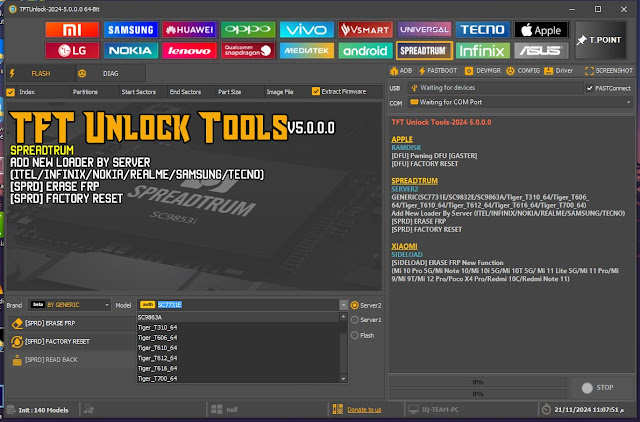KS Tool V3.4 Latest Free Download Easy Remove FRP.Mi Account Remove. Pattern Unlock. Mi Cloud Disable.Format Data (Save)
Supported Any Android Version of All Mobile Phones.>>> Midiatek and Qualcomm Processor
Qualcomm:
Select All Partition
Auto Reboot
Erase FRP
Information/NV Backup
Mi Account Bypass
Network (NV backup, restore, erase)
UFS Tool (Avatar Auth Tool Background Running)
Auth Skip
User Lock:
(9008 – Factory Reset, Fastboot – Factory Reset, SideLoad – Factory Reset)
Method 1 – By Recovery
Method 2 – Write File
Method 3 – Factory Reset
Erase FRP:
(9008 – Erase FRP, Fastboot – Erase FRP, SideLoad – Erase FRP)
Method 1 & Method 2
Samsung FRP [only]
Mi Account:
(9008 Disable Mi Account [New], 9008 Disable Mi Account [Old 1])
Fastboot Flash:
Auto Reboot
Erase FRP
DM Fix
ENG Firmware
Extra:
ADB, Sideload Info
Reboot – Recovery, Bootloader, Download, EDL, Normal
Fastboot:
Mi Check, Huawei Check, VIVO Check
Fastboot to EDL
Fastboot Flashing Unlock
Fastboot OEM Unlock
Reboot
Bootloader Unlock:
Supports various Xiaomi, Redmi, and Vivo models for bootloader unlocking in EDL and sideload modes.
This tool also supports various Mi, Redmi, Vivo, Oppo, and Realme devices, offering various features like unlocking, flashing, FRP removal, and more.
Xiaomi (Mi/Redmi/POCO Models):
BLACKSHARK 5 – Patriot
BLACKSHARK 4 – Penrose
BLACKSHARK 4S – Penrose
Mi 10 – Umi
Mi 10 LITE_5G – Monet
Mi 10 PRO – Cmi
Mi 10 ULTRA – Cas
Mi 10I 5G/10T LITE 5G – Gauguin
Mi 10S 5G – Thyme
Mi 10T/10T PRO – Apollo
Mi 3/4 – Cancro
Mi 4C – Libra
Mi 4i – Ferrari
Mi 4S – Aqua
Mi 5 – Gemini
Mi 5S – Capricorn
Mi 5S Plus – Natrium
Mi 5X – Tiffany
Mi 6 – Sagit
Mi 6X – Wayne
Mi 8 – Dipper
Mi 8 EE [Explorer] – Ursa
Mi 8 [UD/Pro] – Equuleus
Mi 8 SE – Sirius
Mi 8 Lite – Platina
Mi 9 – Cepheus
Mi 9 Lite – Pyxis
Mi 9 PRO_5G – Crux
Mi 9 SE – Grus
Mi 9T – Davinci
Mi 9T PRO – Raphael
Mi 11X – Alioth
Mi 12X – Psyche
Mi A1 – Tissot
Mi A2 – Jasmine
Mi A2 Lite – Daisy
Mi A3 – Laurel_sprout
Mi CC9 PRO – Tucana
Mi CC9 – Pyxis
Mi MIX – Lithium
Mi Max Prime – Helium
Mi Max 1 – Hydrogen
Mi Max 2 – Oxygen
Mi Max 3 – Nitrogen
Mi MIX FOLD – Cetus
POCO F1 – Beryllium
POCO F2 PRO – L
POCO F3 – Alioth
POCO F3 Pro – Haydn
POCO X3 PRO – Vayu
Redmi 3 – Ido
Redmi 4 – Prada
Redmi 5A – Riva
Redmi 6 Pro – Sakura
Redmi 7 – Onclite
Redmi 8 – Olive
Redmi 9T – Lime
Redmi 10C – Fog
Redmi Note 7 – Lavender
Redmi Note 8 – Ginkgo
Redmi Note 9 – Lime
Vivo Models:
Vivo S1 PRIME (PD1945GF)
Vivo S1 PRO (PD1832A, PD1832E)
Vivo V7 (PD1718F)
Vivo V7 Plus (PD1708F)
Vivo V9 Pro (PD1730CF)
Vivo Y31 (PD1505)
Vivo Y51 (PD1510)
Vivo Y66 (PD1621)
Vivo Y71 (PD1731F, PD1724)
Vivo Z1 Lite (PD1730E)
Oppo Models:
Oppo A3S (CPH1803, CPH1805)
Oppo A31 (A31C, A31T)
Oppo A37F
Oppo A5 (CPH1809)
Oppo AX5 (PBAM00, PBAT00)
Oppo F17 (CPH2095)
Oppo F19 (CPH2219)
Oppo R5 (R8106, R8107)
Oppo Find X2 (PDEM10)
Oppo K7_5G (PCLM50)
Realme Models:
Realme C1 2019 (RMX1811)
Realme 2 (RMX1805)
Realme 6 Pro (RMX2061)
Realme 7 Pro (RMX2170)
Realme 9i (RMX3491)
Realme C17 (RMX2101)
👉👉👉👉 File Pass ... mobiletechfrp 👈👈👈👈👈👈
Download Link
Version 3.0 Download
Link










.jpg)





.png)